First, I configured ActiveMQ with the queues I needed and started the server (console output below).
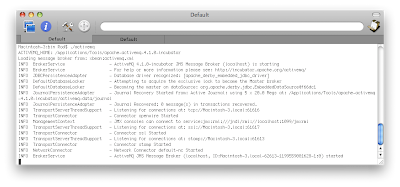
The JMX service connection uri is part of the ActiveMQ startup output (see the last line beginning with INFO ManagementContext). After the server is running you then can start up JConsole by typing jconsole at a terminal/command prompt. The ActiveMQ JMX agent should be displayed in the local tab of the JConsole: Connect to Agent dialog box. If not, you can enter in the management context uri (e.g. service:jmx:rmi:///jndi/rmi://localhost:1099/jmxrmi)
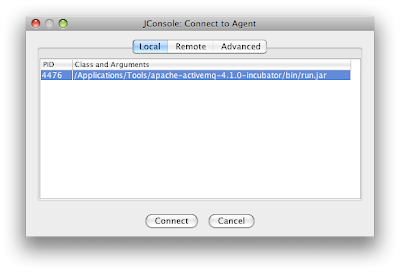
After connecting you will be presented with a Summary screen showing a snapshot of ActiveMQ. From here simply click on the MBeans tab and expand the org.apache.activemq node to see the queues and topics configured in ActiveMQ.
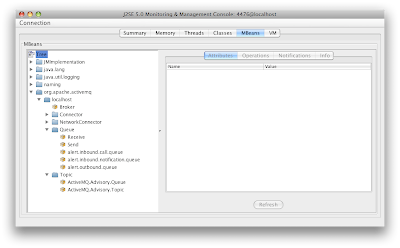
Ok, now we're able perform as many MBean operations that are available. When you're unit testing a JMS service (or application) the first thing you typically do is place a message on a queue. You're probably saying "well duh?" and that's what I'd say. The funny thing is that I find myself spending more time googling for a tool or writing/modifying sample test code to do this simple task. You'll be amazed at how easy it is through jconsole to place a text message on a queue. Again, select the queue you want to put a message on and then on the Operations tab in jconsole and scroll down to the operation sendTextMessage. Fill in the parameter with some text and click the sendTextMessage button.
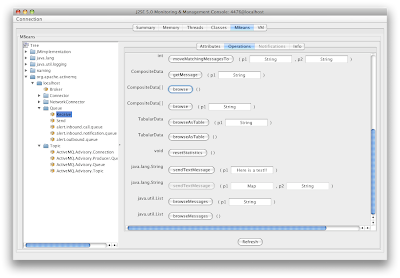
You should see a dialog box pop up with the operation return and a message ID. Congratulations you just put a text message on a queue. You can now experiment with some of the operations like browse, purge, etc. There you have it...a simply easy to use JMS test client.
It's very easy to find the queues and topics in the MBeans tree with a stand-alone instance of ActiveMQ. However, it gets very difficult to even find the ActiveMQ node when you attach to an application server (e.g. Geronimo) that comes bundled with ActiveMQ. I don't have a good answer for that yet.
Happy messaging :)